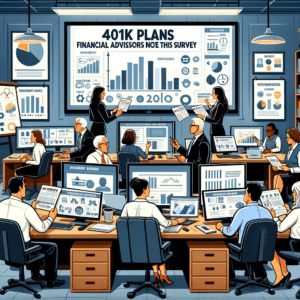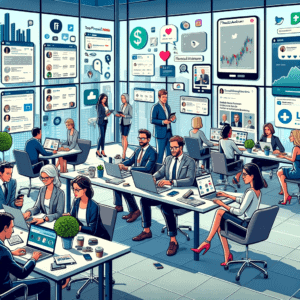Financial Literacy Teaching and Digital Content
Financial literacy teaching requires learning resources and content. Evaluating these digital learning resources requires a scorecard though. The white paper below provides such a scorecard.I share this white paper with financial advisors to help them better understand the richness of online learning and why our PerformanceForward Learning Centers make a difference in building people’s financial literacy to help them achieve their financial goals.This white paper was recently featured by the Ontario eLearning Consortium, a grassroots partnership of school boards who work together to deliver online high school courses, develop resources, tools and procedures, perform quality assurance, support teachers, and increase learning opportunities for students, including the development of financial literacy.Evaluating Online Content – We Need a Common Language!
When I speak with educators about online course content, I often wonder whether we are speaking a common language. I am sure that we all violently agree that great online courses have great content. But, what is great content?Is great content a 25-page pdf file that incorporates some interesting images? Is great content a 30-minute chalk-talk captured on video? Is great content, a powerpoint presentation served online?It’s difficult for a group to effectively discuss and answer these questions without context, without a framework, and without a common language. After all, an educator needs to know the alternatives in order to objectively evaluate a unit of content.In this white paper, Instructional Material and Tools Are Your Online Course!, I share one framework that tries to advance such discussions, including discussions about financial literacy.The framework is based on hundreds of interviews with teachers and includes my personal experiences producing digital content for students.Instructional Material and Tools Are Your Online Course!
If you’re an educational leader responsible for implementing great online courses, then you probably know that there are plenty of high-level, abstract standards and rubrics for online course design and benchmarking.What you might be shocked to learn is that many of these standard checklists superficially assess the core instructional materials and collaboration tools that your online courses will be using. We’re talking about the meat and potatoes of your students’ online meals here!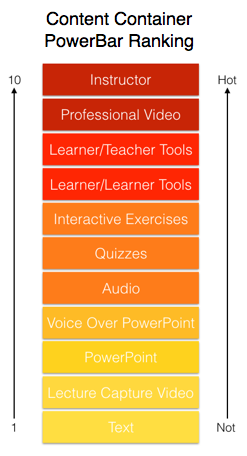 Since our company began researching and producing content for online learning in 2009, we have noted an alarming increase in misinformation and glib marketing hype surrounding these core tools. We encourage a more substantive discussion and understanding of online instruction materials, to help educational leaders better evaluate these tools and build a competitive edge.Although our company specializes in economics and financial literacy, we have directly experienced or studied content delivery methods in a variety of subject areas, including computer programming, mathematics, computer applications, fine arts, science and corporate training. Our observations are based on teacher and student feedback about instructional material and collaborative tools, as well as our own experiences.In this short white paper, we list the instructional materials and collaboration tools generally found in online learning, along with a simple description, short commentary and a power ranking of each tool. We call these tools “Content Containers,” since they contain the online course content.
Since our company began researching and producing content for online learning in 2009, we have noted an alarming increase in misinformation and glib marketing hype surrounding these core tools. We encourage a more substantive discussion and understanding of online instruction materials, to help educational leaders better evaluate these tools and build a competitive edge.Although our company specializes in economics and financial literacy, we have directly experienced or studied content delivery methods in a variety of subject areas, including computer programming, mathematics, computer applications, fine arts, science and corporate training. Our observations are based on teacher and student feedback about instructional material and collaborative tools, as well as our own experiences.In this short white paper, we list the instructional materials and collaboration tools generally found in online learning, along with a simple description, short commentary and a power ranking of each tool. We call these tools “Content Containers,” since they contain the online course content.The Content Containers
We rank each of the Content Containers on a PowerBar, rating their online effectiveness between 1 and 10, with 10 representing the highest effectiveness and 1 representing the least effective tool online. To build courses that deliver the highest level of student satisfaction, educational leaders need to overweight the most effective tools in their course design and construction.Text
Books and course packs are the traditional delivery mechanisms for course work. Surprisingly, text still remains the most likely way that an online instructor will deliver content. Students will not be enthused, however, if this is your primary form of delivery. Instructors, please note that your students are paying an additional $100 USD to $300 USD for traditional textbooks, and, although the course provider is not paying, this is a significant cost paid by the student. In electronic form, delivered via PDF and text files, publishers charge as much as $90 USD. Usually, publishers’ textbooks contain considerably more content than students will cover in a course. Check out free peer-reviewed textbooks – some are extremely effective and students love the price. Text may not be exciting, but you’ll need it for most courses.PowerBar Rating = 1Lecture Capture Video
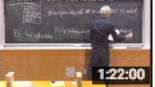 Lecture capture video is characterized by an instructor whose in-class chalk talk is captured on video.
Usually the instructor’s image is captured by the camera at a distance, with poor audio. More advanced lecture capture videos improve upon the audio and visual deficiencies, but despite this, it’s almost impossible for the teacher’s enthusiasm and energy to translate well in this medium. Even if the teacher is a great lecturer, the videos will not measure up to the in-class experience. Typically, these videos run the same length as the corresponding bricks-and-mortar lectures, have no special effects, and are punctuated by awkward moments, substantive mis-statements and long-winded descriptions of the subject matter. The more “advanced” online courses attempt to break up hour-long lectures into chunks of 5 to 10 minute key concepts, but fail miserably in their attempt to achieve online fluidity.PowerBar Rating = 1
Lecture capture video is characterized by an instructor whose in-class chalk talk is captured on video.
Usually the instructor’s image is captured by the camera at a distance, with poor audio. More advanced lecture capture videos improve upon the audio and visual deficiencies, but despite this, it’s almost impossible for the teacher’s enthusiasm and energy to translate well in this medium. Even if the teacher is a great lecturer, the videos will not measure up to the in-class experience. Typically, these videos run the same length as the corresponding bricks-and-mortar lectures, have no special effects, and are punctuated by awkward moments, substantive mis-statements and long-winded descriptions of the subject matter. The more “advanced” online courses attempt to break up hour-long lectures into chunks of 5 to 10 minute key concepts, but fail miserably in their attempt to achieve online fluidity.PowerBar Rating = 1PowerPoint
One generation removed from text and a small improvement over lecture-capture video, this 40 year-old slide offering software forms the “technology core” for many sage-on-stage courses, and, surprisingly, many “online courses.” Textbook publishers often provide these presentations to accompany their textbooks, and time-pressed instructors welcome the files with open arms. Some PowerPoint presentations are better than others, but these files do not provide a strong foundation for an online course, even with accompanying voice-over. However, PowerPoint can be used to create very interesting animations that work well in an online setting, but we have rarely seen this technique used outside a corporate boardroom.PowerBar Rating = 2Voice-Over-PowerPoint
Sometimes confused with video (since the files can be converted to and run in a video format), this delivery tool is nothing more than the instructor’s audio track laid over a PowerPoint slide presentation. Students consider this format boring, but it can, if properly set up, let the student listen to the lecture using mobile devices. Usually, the presentation length of each file corresponds to the length of a classroom presentation. You probably do not want to promote this method of content delivery as “video,” since students would probably find that description deceiving.PowerBar Rating = 3Khan Academy Video
Khan Academy video is similar to voice-over-PowerPoint, but a colorful chalk-talk appears as the instructor speaks, making the video presentation more engaging than voice-over-PowerPoint. Delivered via YouTube to web and mobile, the videos are an ideal length (typically less than five minutes long) for student habits and attention spans, but suffer the many distractions also offered by YouTube. These videos tend to be used by students as tutorial support, and typically are not used by accredited institutions and organizations for a variety of reasons, including the not-for-profit nature of the videos.PowerBar Rating = 4Audio
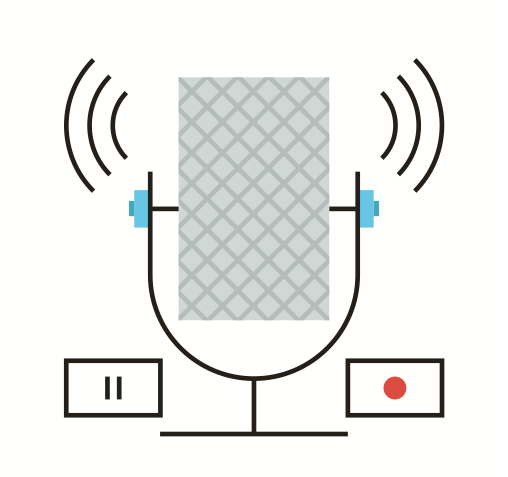 Audio is a great way to take baby steps in making an online course mobile. Problems arise with re-purposed lecture audio, since students are not likely to find it easy to listen to an hour-long audio file. If you can break the audio files up into self-contained, pre-planned units, do it, and get the audio professionally recorded!PowerBar Rating = 4
Audio is a great way to take baby steps in making an online course mobile. Problems arise with re-purposed lecture audio, since students are not likely to find it easy to listen to an hour-long audio file. If you can break the audio files up into self-contained, pre-planned units, do it, and get the audio professionally recorded!PowerBar Rating = 4Quizzes
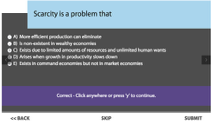 Now we are getting somewhere. Frequent knowledge checks are a great way to confirm that a student understands the preceding material. Quiz questions can come in a variety of formats, with multiple choice currently dominating the landscape. More innovative questions can be implemented (e.g. drag-and-drop, image-based etc.), however, most course publishing tools, like Captivate, find these more advanced question styles difficult to implement across desktop, tablet and mobile forms. One notable exception to this trend is the iPads iBooks Author tool which does a fantastic job creating these types of questions for Apple’s multimedia iBooks. An Apple iBook is not an online course tool really, unless the iBook is used as the textbook in the course.PowerBar Rating = 5
Now we are getting somewhere. Frequent knowledge checks are a great way to confirm that a student understands the preceding material. Quiz questions can come in a variety of formats, with multiple choice currently dominating the landscape. More innovative questions can be implemented (e.g. drag-and-drop, image-based etc.), however, most course publishing tools, like Captivate, find these more advanced question styles difficult to implement across desktop, tablet and mobile forms. One notable exception to this trend is the iPads iBooks Author tool which does a fantastic job creating these types of questions for Apple’s multimedia iBooks. An Apple iBook is not an online course tool really, unless the iBook is used as the textbook in the course.PowerBar Rating = 5Interactive Exercises
Created in a variety of forms, these exercises really start getting students engaged. An exercise in which the student drags and drops a graph, with the interactive object demonstrating sensitivity to movement, is a simple example of an interactive exercise. Such interactive exercises are not currently prevalent in higher-ed online learning and professional development courses.PowerBar Rating = 6Learner-to-Learner Tools
Online courses are energized by dynamic peer-to-peer interaction. A discussion group or forum tool usually facilitates this type of online interaction. To be successful, the course instructor should actively manage peer interaction by encouraging, monitoring and curating students’ contact online and offline. Good discussion group tools provide for both “public” (class group) and “private” (peer-to-peer) messaging. Naturally, the instructor cannot read the private messages, but the instructor should encourage activity across communication channels and good online etiquette.PowerBar Rating = 7Teacher-to-Learner Tools
In synchronous courses (usually accredited courses), the instructor leads regularly scheduled online classes using a webinar/virtual class tool, designed for online education. Such web-based applications can be very powerful and are supplied by technology companies of all sizes. They are available in stand-alone products like Adobe Connect and BigBlueButton, or are built into learning management system (“LMS”) vendor packages.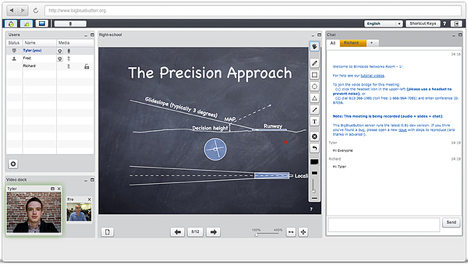 Good webinar/virtual class applications let instructors control communications between students, upload custom presentations and annotate them live, use live video and record online classes. These applications should permit participants to chat publicly and privately and provide forum and discussion groups.Webinar sessions should address student-identified issues and not turn into a web version of a PowerPoint presentation or chalk-talk.In addition to proactively encouraging student participation in the learner-to-learner public discussions, the instructor should ensure that student posts and questions receive timely and useful responses in the course forum and discussion groups.PowerBar Rating = 8
Good webinar/virtual class applications let instructors control communications between students, upload custom presentations and annotate them live, use live video and record online classes. These applications should permit participants to chat publicly and privately and provide forum and discussion groups.Webinar sessions should address student-identified issues and not turn into a web version of a PowerPoint presentation or chalk-talk.In addition to proactively encouraging student participation in the learner-to-learner public discussions, the instructor should ensure that student posts and questions receive timely and useful responses in the course forum and discussion groups.PowerBar Rating = 8Professionally-Produced Video
There are several key characteristics that distinguish professionally-produced, special-purpose online educational video from the poorly designed and inexpensive educational video that proliferates in the market-place.One of the key differences is at the pre-production and scriptwriting stages of professionally-produced video. Here, emphasis is placed on planning important elements of the video delivery and ensuring that the script is accurate and concisely fits in a video, less than five minutes long.Another difference is that effective educational video incorporates real world examples and concept applications that help students understand context and why an otherwise academic concept is relevant to their lives.The most important difference in a professionally-produced video can be seen in the story-telling and its delivery. A professionally-produced video’s key concepts are delivered in a visually engaging way that includes graphics, images, b-roll, text overlays and animations that make lecture-capture and other inexpensive lightweight video look like they were conceived in another century (which they were). Students find that professionally-produced visual presentations make the content easier to understand and more memorable.If the video incorporates high production values and effective visual delivery, students correctly assume that the content is also important. If the video uses poorly recorded audio and shaky camera-work, students will assume that the content is not important and will wonder why their course fee is so high.Since there is no limit to what can be spent on high production value video (just ask movie studio executives), the challenge for most schools and organizations is to source and offer students professionally-produced video that does not break the bank.PowerBar Rating = 9Instructor
Although online courses should be highly automated and student-driven, an effective online course instructor positively and significantly impacts course delivery, student engagement and satisfaction. An effective instructor will not be able to overcome a weak inventory of content delivery tools, but a strong instructor positively influences student outcomes from any given set of content delivery tools. An effective instructor possesses subject-matter expertise, has been trained to teach online, and frequently participates in the class discussion groups and forums. Don’t expect to successfully parachute a successful bricks-and-mortar instructor into an online learning environment without comprehensive preparation and training.PowerBar Rating = 10Naturally, various types of instructional materials and collaboration tools will be more or less effective in different courses and settings. But it helps to have a scorecard to tell the players!Teachers interested in using any of the PerformanceForward learning tools and resources to teach financial literacy, are welcome to link to the content in the PerformanceForward learning network. Contact care@performanceforward.com to locate your nearest financial advisor.